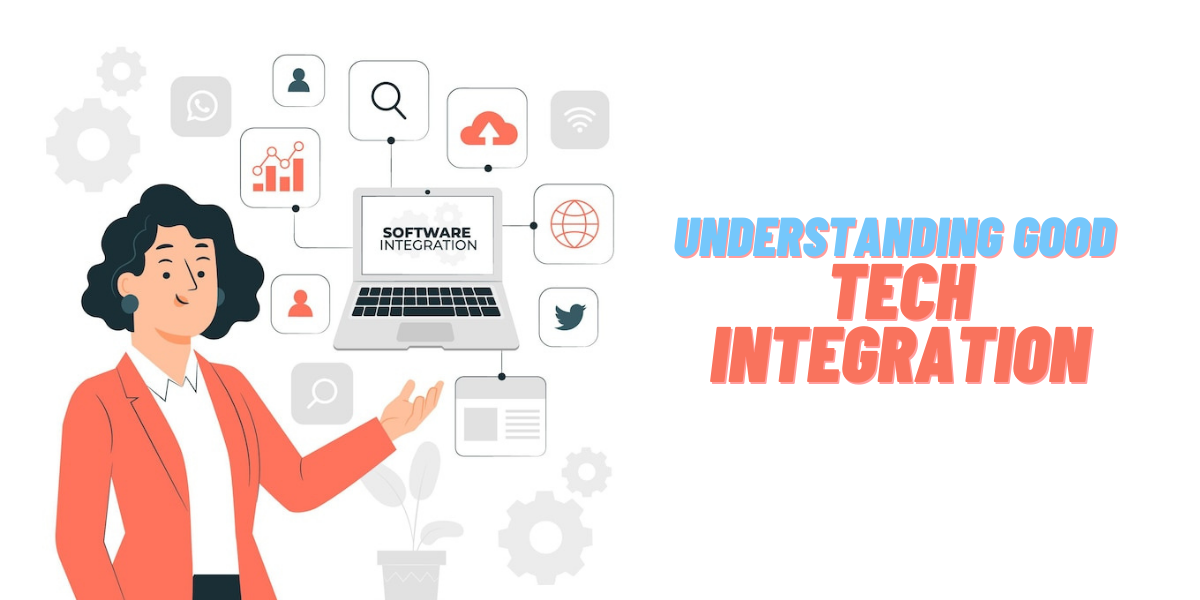Good technology integration is not about using the most fancy and sophisticated tools. Teachers need to know about a range of options for effectively integrating technology in the classroom. They need to choose the right technology integration strategy.
The availability of technology is not a challenge in online teaching. There are several technologies available to create a positive impact on the performance of students. From improving the test scores of students to assisting teachers in carrying out efficient assessments, technologies offer a range of benefits. The major challenge that teachers face is technology integration. Despite the availability of so many edtech tools, the lack of professional training and development to integrate technology in the classroom is a great obstacle to using educational technology productively in classrooms.
The SAMR technology – A powerful model for technology integration
- The SAMR model comprises four tiers of educational technology integration.
- This model is used by educators to choose, use, and evaluate the best technology in pre-K and K-12 classrooms.
- When using the SAMR model, teachers can understand the role of technology in making teaching more fun and interactive, and also how it will support student learning more effectively in the classroom.
- This model was created in 2010 by Ruben Puentedura, an education researcher.
- The SAMR model differentiates how technology integration is done in the curriculum.
- The SAMR technology is meant for successful technology integration in the classroom.
The four steps in the SAMR model for understanding educational technology integration
The SAMR technology consists of the following four tiers:
Substitution
- This level in the SAMR model is the beginning of the tech integration journey.
- In this step, technology acts as a direct substitute with no functional change.
- It entails educators converting a traditional lecture classroom into a digital world.
- While the content remains the same, the physical paper-based lessons and worksheets are converted to digital format.
- Examples of substitution are digitizing worksheets and lesson plans, creating interactive worksheets and digital quizzes, gamifying the content, and converting a physical textbook into an e-book.
- This stage involves a direct substitution with no functional change.
Augmentation
- This level is for educators who have become comfortable with substitutions in the classroom.
- In this step, technology acts as a direct substitute with functional improvement.
- For example, if educators want to augment their lessons or worksheets beyond just substitution, they can augment it using videos and animations.
- With the use of various augmentation tools, teachers can change the way homework assignments are posted.
- Apps like Padlet can help teachers create virtual bulletin boards, where students can post questions, links, and pictures to express their thoughts on a topic. It can also help students keep all their homework assignments for the week in one place.
- Some of the interactive digital enhancements that can be a part of the augmentation step include gamification of quizzes, online maps, embedding multimedia, using a smartboard for posting lessons, etc.
(Both Substitution and Augmentation levels are used for student learning enhancement.)
Modification
- In this stage, technology is used for significant task redesigning.
- Teachers assume the role of felicitators to transform lessons, achieving mastery of technology rather than just the mere use of it.
- In the modification step, teachers and schools think about using learning management systems (LMS) such as Google Classroom, Schoology, Mindflash, Adobe Captivate, or Canvas LMS, etc.
- Implementing LMS gives students the opportunity to design, create, innovate, and most importantly, have a voice in the classroom.
- It fosters a more dynamic and cooperative classroom culture in which students can seamlessly collaborate with each other on a project or any shared document.
- It involves giving students the power to express their creativity in the form of creating a video, summarizing a text, or explaining things in front of the entire class.
Redefinition
- It is the most advanced stage of the SAMR model that makes new learning opportunities possible using technology.
- Moving lessons to the redefinition stage involves a lot of hard work and effort.
- By redefining a lesson, it is possible to create novel tasks that were previously improbable.
- Redefining learning has the power to connect learning with the real world.
- Redefinition empowers students to think critically and out-of-the-box to solve real-world challenges.
Looking beyond the SAMR model
Technology integration can be used by teachers to not only deliver content in an amazing way but also strengthen the relationship with students.
Flipgrid is a video discussion app that allows teachers to create a discussion board for students to reflect on a particular topic. Teachers can add a topic, while students share their opinions through videos.
SeeSaw provides unique learning experiences for the students by engaging them in various activities. Through this tool, students can receive appreciation from teachers, parents, and other students for their projects, assignments, quizzes, and drawings. With the SeeSaw app, teachers can create online activities and share it with the students.
When thinking about incorporating technology into the classroom, teachers need to reflect on the following questions:
- How can technology help to make learning better in the classroom?
- How can the use of technology help to generate interest and curiosity in students?
- How can technology integration empower and engage students in the classroom?
The SAMR technology appears to be a large pyramid to climb. However, it is more of a tool case. The goal for teachers is not to use sophisticated tools in the class, but to use the right tool for the right task.